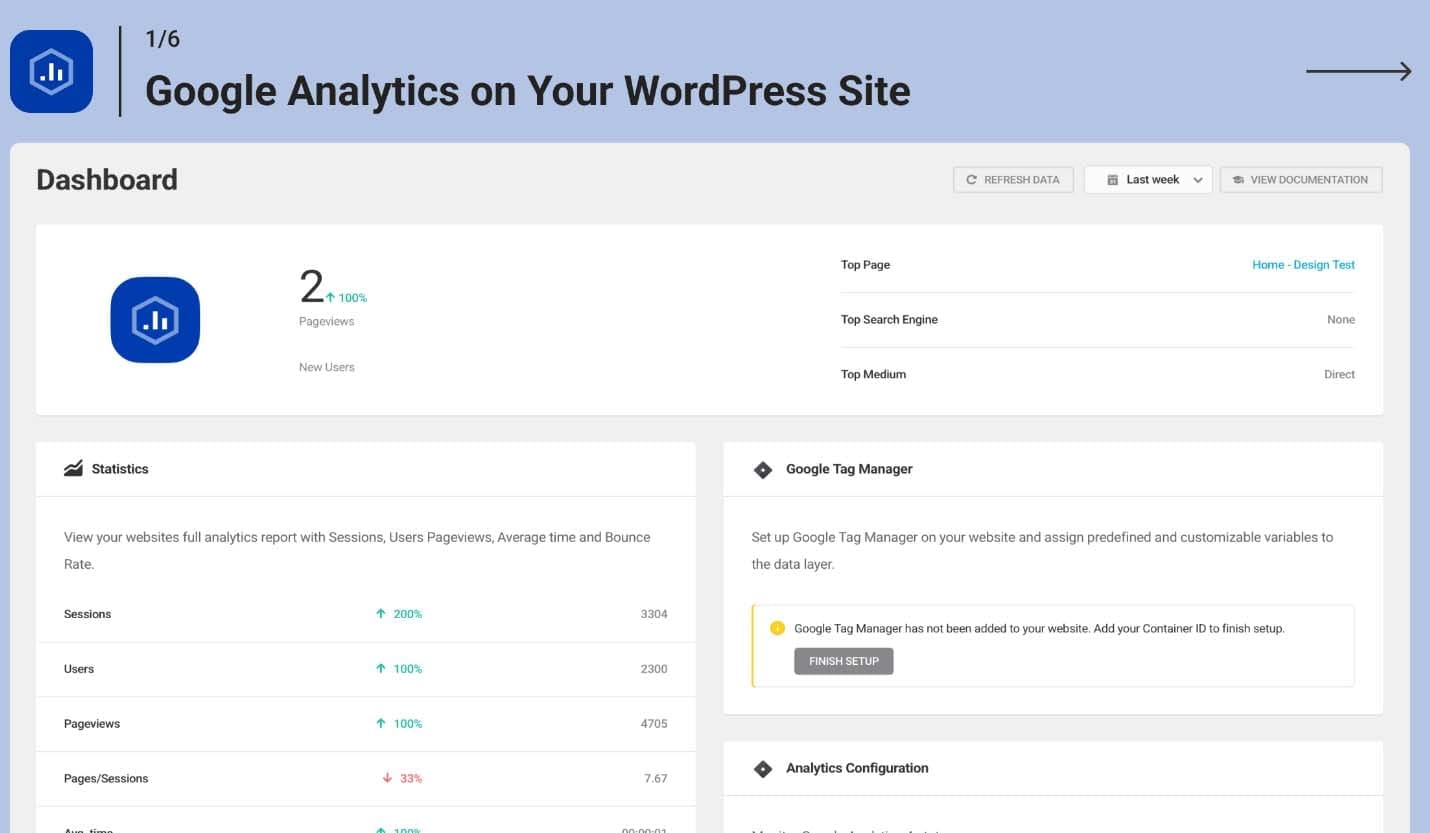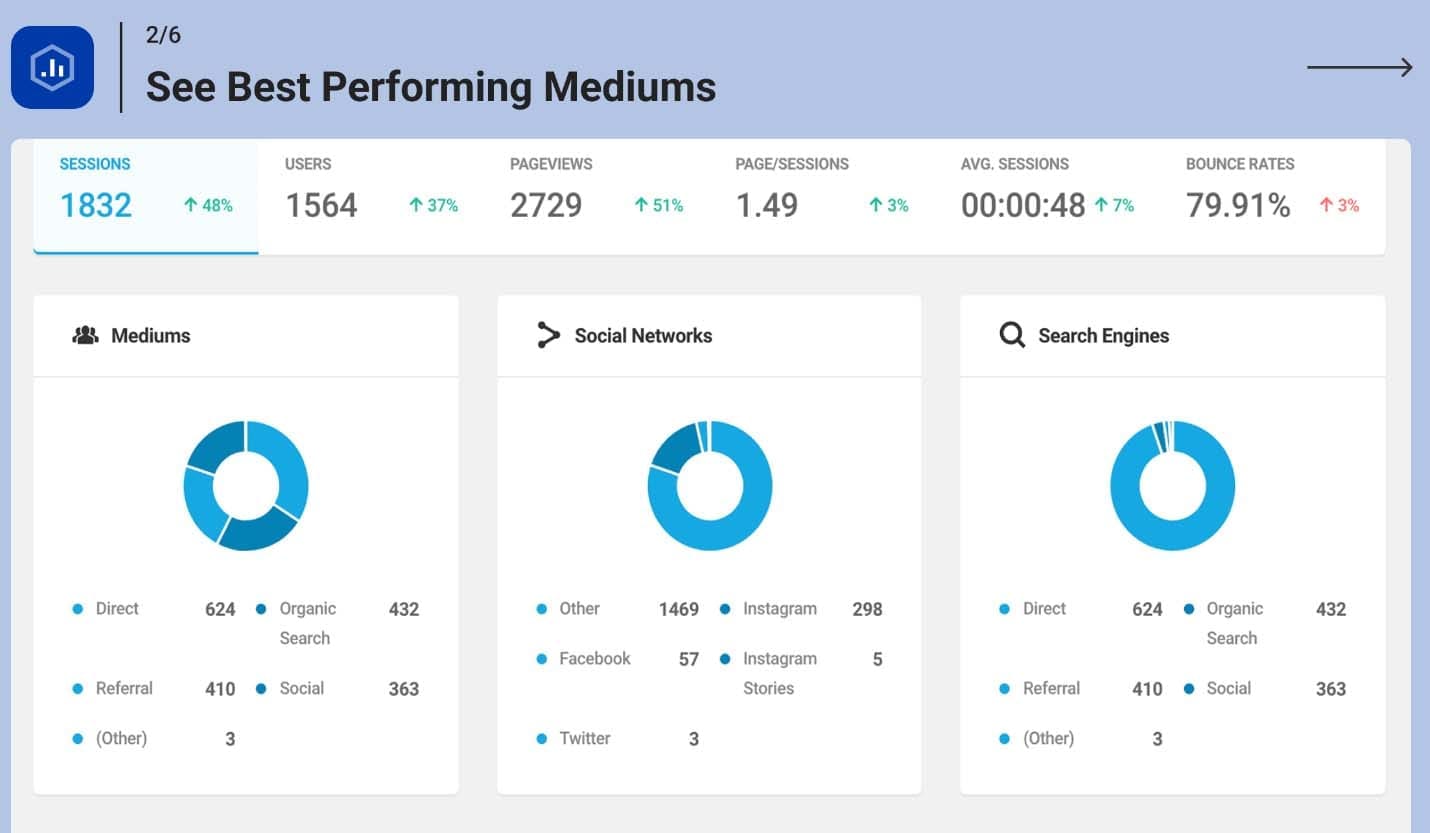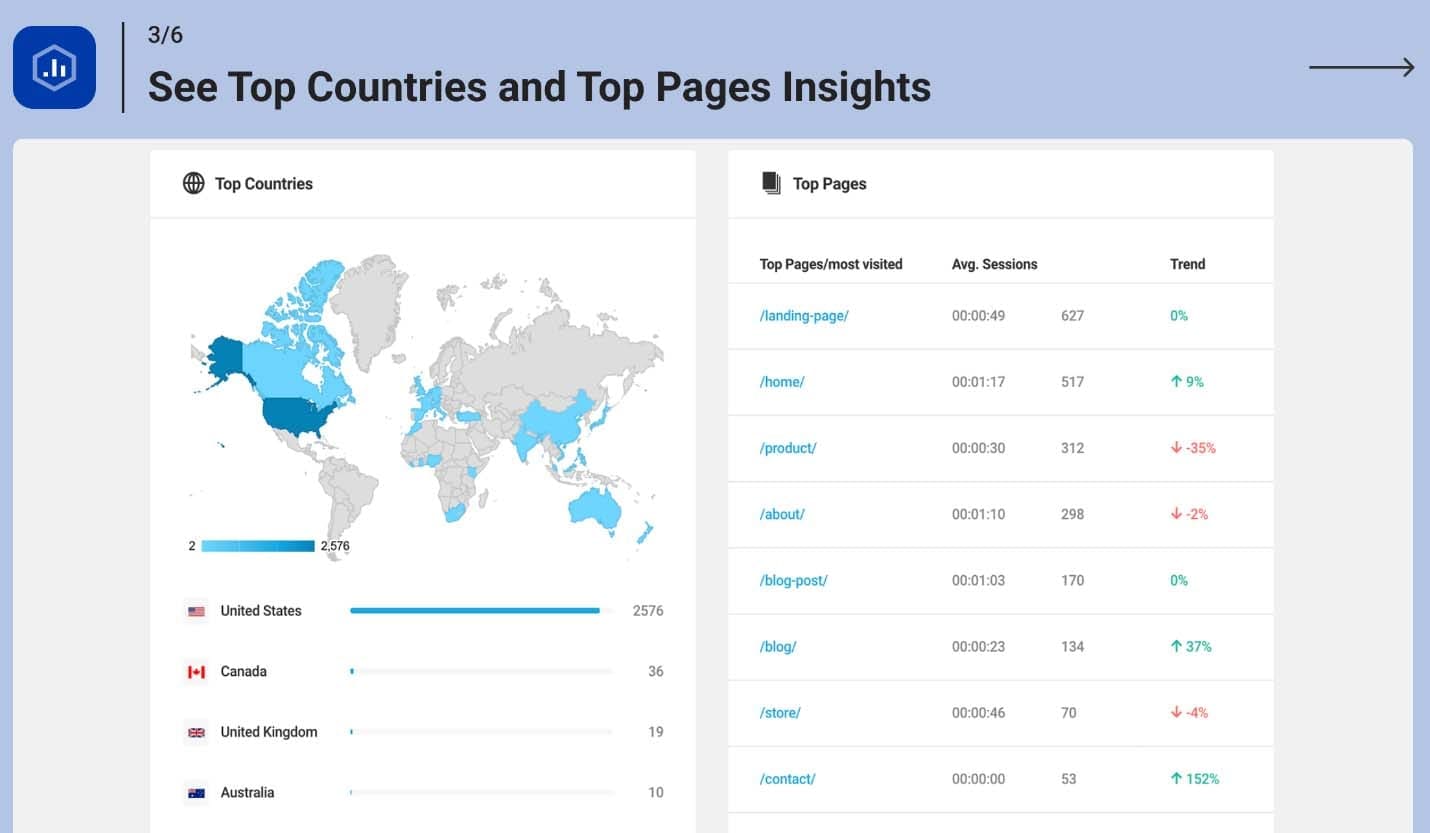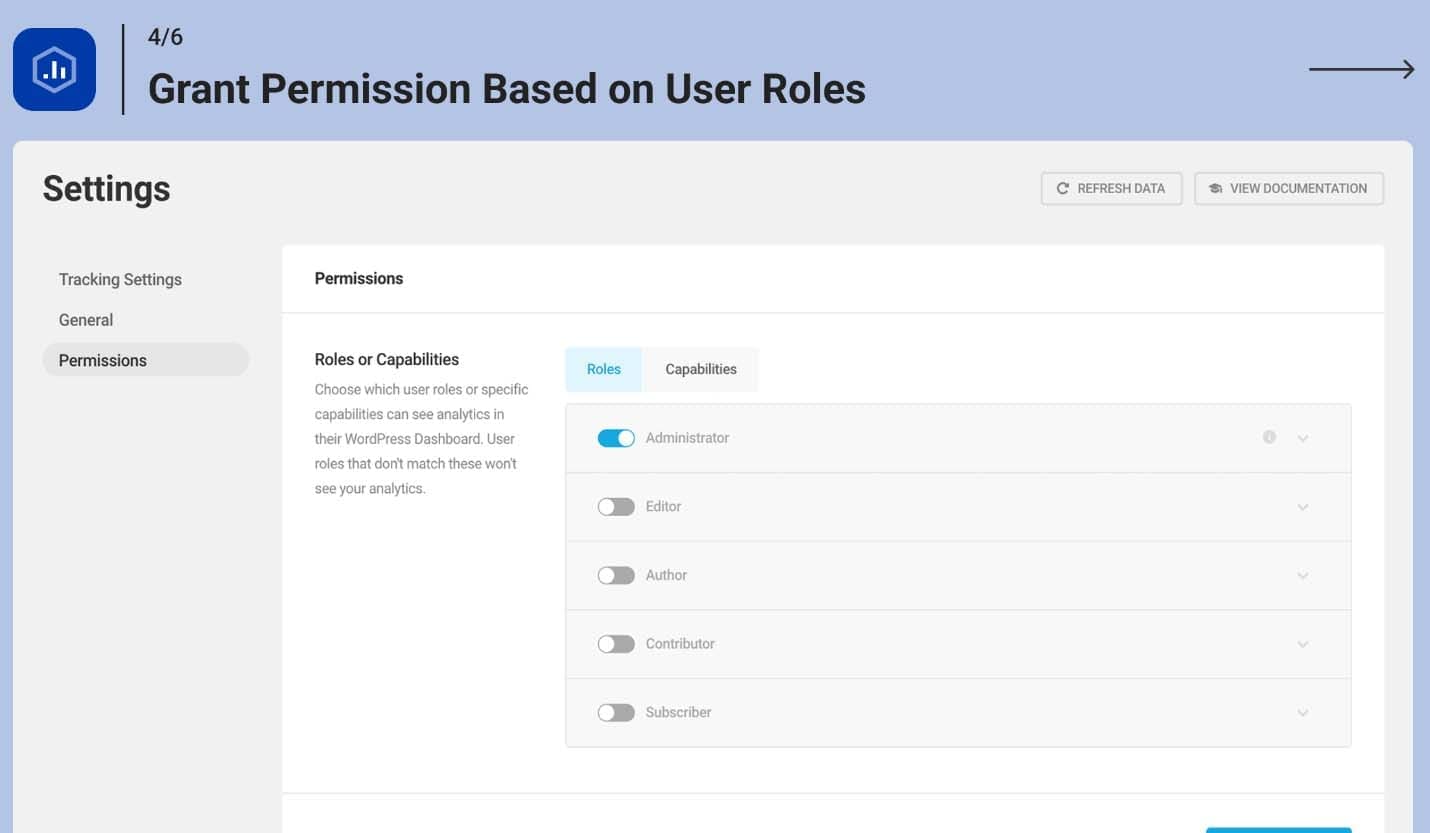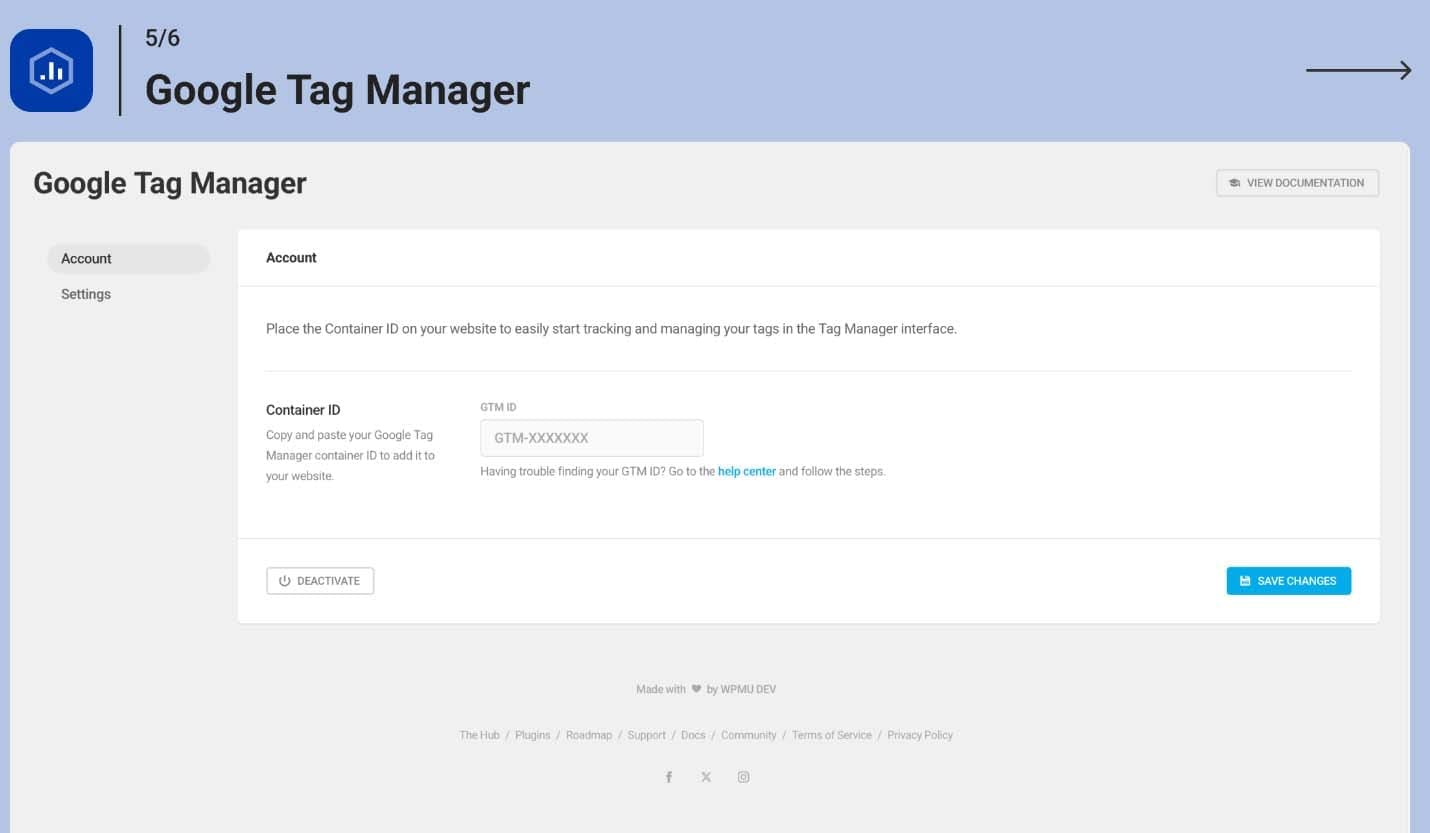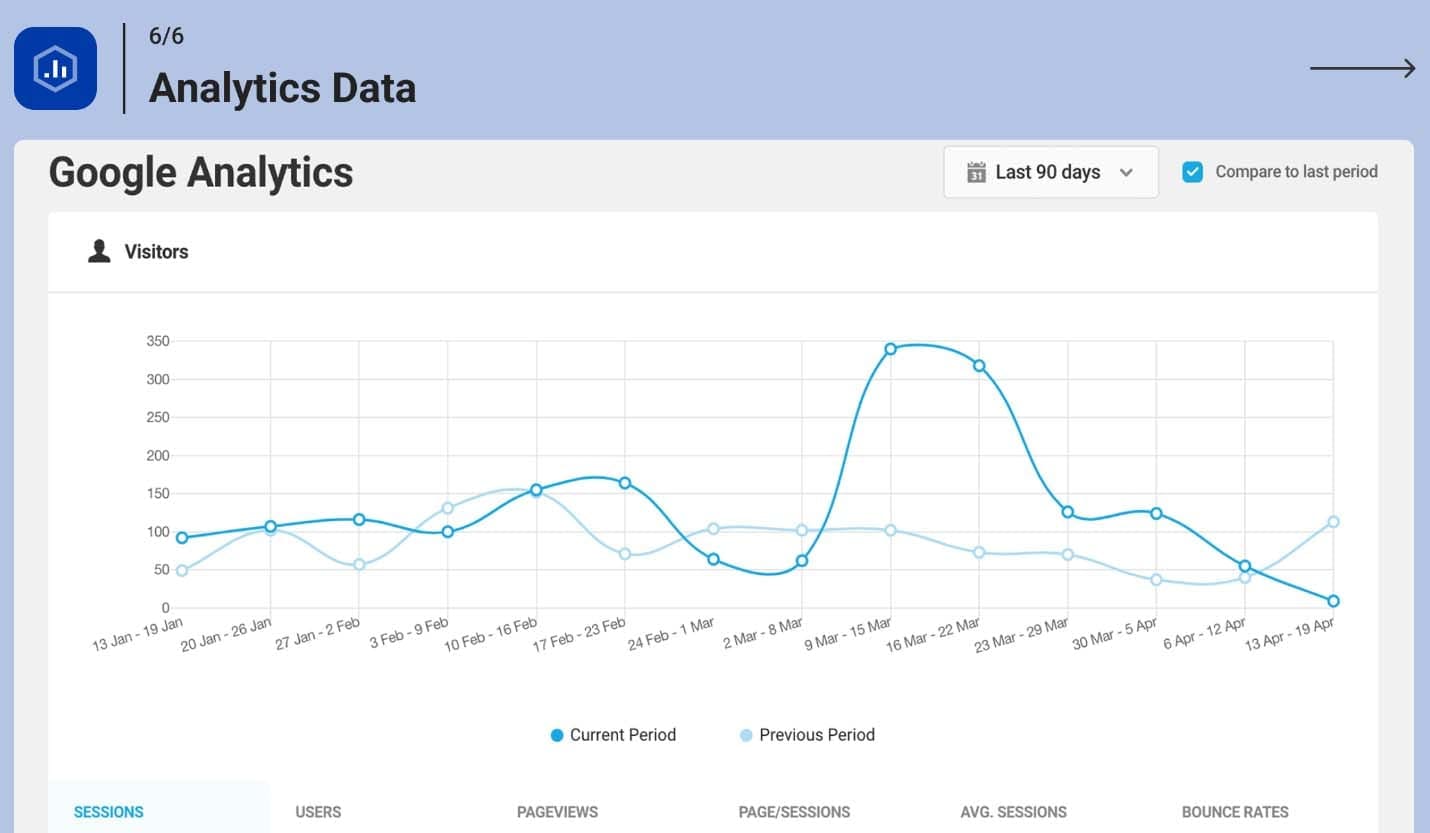Analytics Options
A deep dive into how your website is doing.
Beehive Pro and two options: Matomo, MonsterInsights
Beehive Pro
Included
B
Key Features:
- White-labeling: Customize the analytics dashboard with your own brand, perfect for agencies serving clients.
- Automated Client Reporting: Schedule and send automated reports to your clients.
- User-Role-Based Access Control: Manage who can see analytics data within your dashboard.
- Google Tag Manager Integration: Easily add and manage Google tags for analytics, ads, and other services.
- Multisite Support: Track and manage analytics for entire multisite networks from a single setup.
- GA4 Integration: Seamlessly connects with the latest Google Analytics 4 for current tracking.
Why Beehive Pro?
- Simplified Analytics: Get a quick overview of important stats without navigating the complex Google Analytics interface.
- Improved Efficiency: Manage your analytics and Google tags from one central location within your admin.
- Actionable Insights: Understand your audience and optimize your content and marketing efforts with smart reports and visualizations.
- Multisite and White Label Branding: Combined, this gives you the option to create multiple sites, each with their own look.
- Integration With Pro Plugins: Provides access to all of them with each Custom Designed Website, plus tight integration with specific plugins, e.g., Forminator Pro (forms, surveys) and Hustle Pro (marketing, data acquisition).
Matomo
Optional

Core principles:
- 100% data ownership: Unlike many other analytics services, you own and control the data you collect. This means you know where your data is stored and that it is not shared with third parties for their own purposes.
- Privacy protection: Matomo is built with user privacy in mind and can be configured to meet strict privacy laws such as GDPR and CCPA. It can be used without needing cookie consent banners by anonymizing data and respecting “Do Not Track” settings.
- Open source: The software is free, transparent, and regularly tested by a large community of contributors, which helps ensure site safety and reliability.
- No data sampling: Matomo provides 100% accurate, unsampled data, ensuring that your reports are based on a complete dataset, not just estimates.
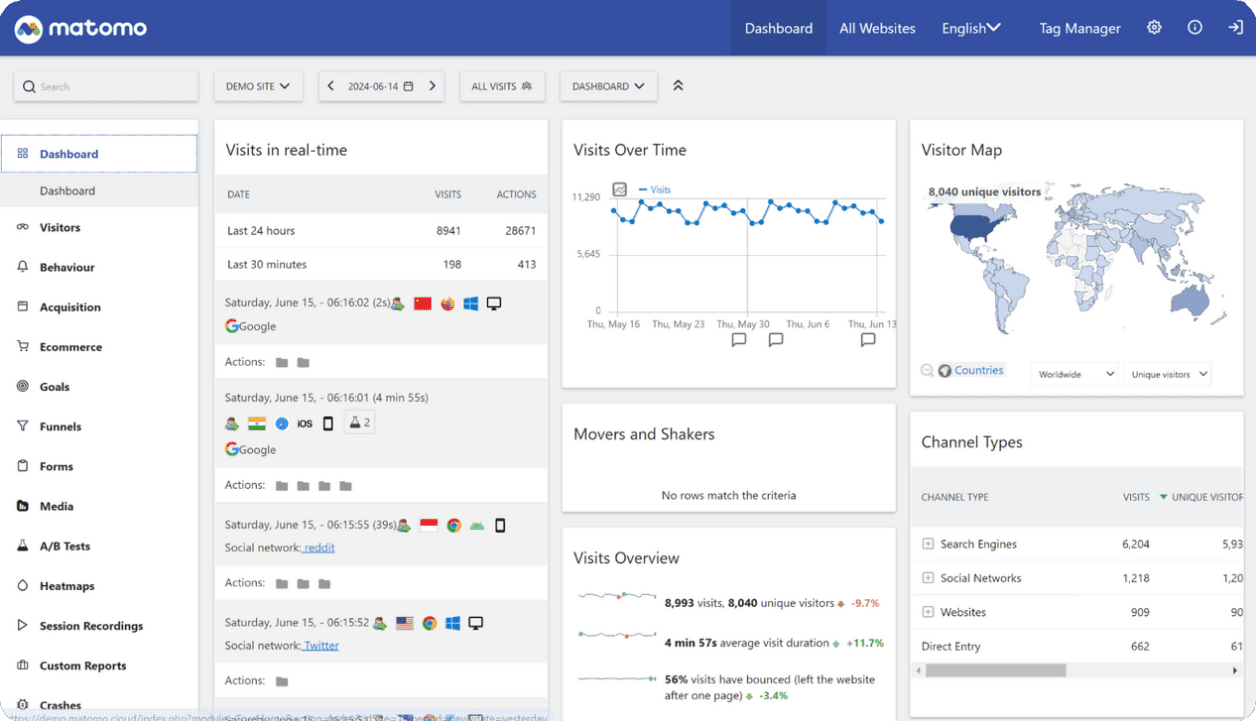
Hosting options
 Matomo Cloud: Starting at $9/month, Matomo will manage the technical setup, maintenance, and updates. This option is full-featured, accurate, and provides an easier, hands-off solution with dedicated support, while still giving you 100% data ownership.
Matomo Cloud: Starting at $9/month, Matomo will manage the technical setup, maintenance, and updates. This option is full-featured, accurate, and provides an easier, hands-off solution with dedicated support, while still giving you 100% data ownership.- Matomo On-Premise: The free version of Matomo where you install and host the software on your own server. This option gives you complete control over your data and is popular with organizations that have strict data privacy policies, such as NGOs, non-profits, foundations, government agencies, and banks. The free version requires a large hosting plan, e.g., Springbok or Cheetah, and Matomo doesn’t provide support for On-Premise installations at this time.
- WordPress plugin: This is a free Matomo plugin that can be installed like any other plugin; it allows you to host the analytics platform directly on your site’s dashboard. With few exceptions it has the same functionality as Matomo On-Premise, however, since it operates on a WP server, managing multiple sites and scaling for high traffic can affect overall performance.
MonsterInsights
Optional
MonsterInsights is a popular plugin that simplifies connecting your website to Google Analytics, allowing you to view website data and reports directly within your WP dashboard. It automates the process, eliminates the need for coding or complex configurations, and provides advanced tracking features for things like eCommerce sales, form submissions, and affiliate links. MonsterInsights is a paid plugin, charged separately, options here. We suggest the “Pro Plan” for Kangaroo and Lioness, and the “Elite Plan” for Springbok and Cheetah. SPI will help you install any one of their plans when you sign up with one of SPI’s custom Website Design Plans.
Key Features:
- Easy Google Analytics Setup: Connect your site to Google Analytics in just a few clicks, without touching any code.
- Simplified Reporting: View detailed website statistics and reports within your WP dashboard, making it easier to understand your audience and content performance.
- Advanced Tracking: Track various user interactions, including:
- eCommerce: Monitor sales, revenue, and order values for online stores.
- Forms: Analyze how visitors interact with contact forms, lead forms, and other forms.
- Affiliate & Link Clicks: Track clicks on outgoing links, affiliate links, and file downloads.
- Media: Get insights into the performance of embedded videos on your site.
- Code-Free Implementation: No coding is required to set up or manage your tracking.
- Real-Time Stats: See how many people are currently active on your website in real-time.
- Customization: Create custom dashboards and reports tailored to your specific needs.
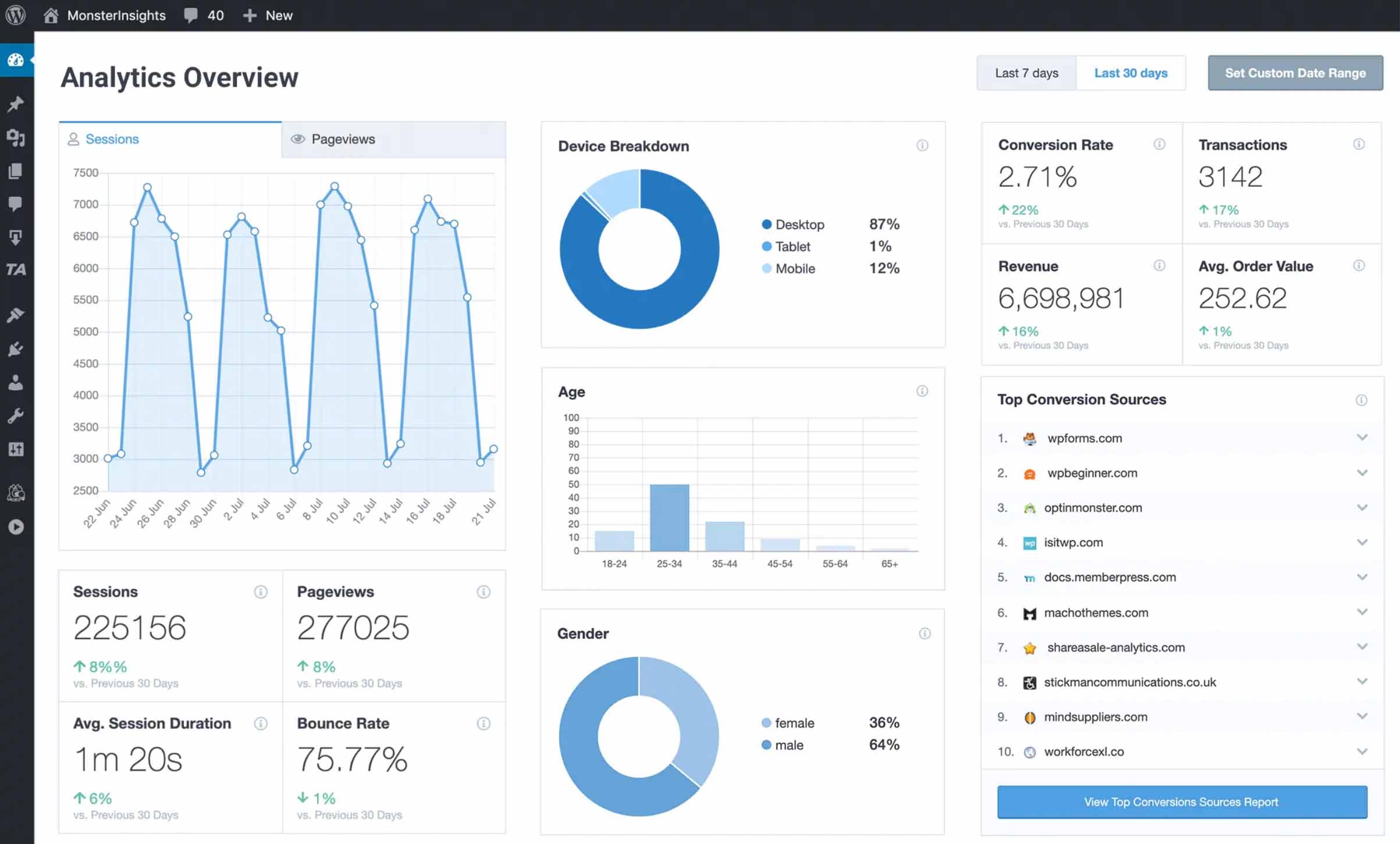
Why select MonsterInsights?
- Saves time and effort: Automates the process of integrating and understanding Google Analytics data;
- User-friendly: Designed for beginners, making it easy for any website owner to access and use powerful analytics; and
- In-dashboard convenience: All your key website metrics are available in one place within your WP dashboard.