Frequently Asked Questions
SPI is an abbreviation for Superpage Publishing, Inc. (SPI), our sub-s coporation and logo. SPI and SuperPage are one in the same.
The web has effectively replaced the yellow pages. (OMG, the yellow pages are a distant memory!) Your website can provide much more information about your business than the few lines they give you, or those ineffective ads for which you pay dearly. In addition, your web site, which may be directed at a local audience, nevertheless has the potential of extending your reach to a global audience. Today, the web is the first place people go when looking for a product or service. A website helps you as a businessperson:
- Promote and sell your products and services
- Find new customers (and keep existing customers)
- Build credibility
- Compete with bigger businesses, that is, you may be small, but there is an egalitarian aspect to the web that can give you equal footing with larger competitors
- Keep your marketing fresh and current
Best of all, you’ll get the personal design service that SuperPage has provided to our clients for over 26 years, and we’ll customize your site to fit your budget. And with your site, you’ll get SPI’s updated Shared Hosting+ or our AMAZINGLY COOL Dedicated Hosting+, both with air tight security, 24/7 support, and complete selection of email and marketing options to grow your business on the web. For more information, see our Solutions for Your Business page.
Our minimum charge for a custom-developed site is $3,495 US. However, our mantra is “design to cost,” that is, we consider your budget first and foremost, and we do our best to give you the best possible web presence based on your ability to pay. We offer a suite of financial services that can be custom designed to fit your needs and goals. We also offer a generous referral discount. When your site is ready to go live, you can select from our Shared Hosting+ and our NEW Dedicated Hosting+ options that include hosting, unlimited content updates, email, forms, SEO, analytics, site administration and security, all at one monthly fee.
Yes. Whatever your budget, SuperPage offers a range of financial services that can make your project a reality, now, and over the long term. This includes business lending, merchant processing, revolving lines of credit, commercial and personal insurance, payroll and benefits, and a powerful technology platform.
“Hosting” is a service that enables websites to be accessible on the world wide web. SuperPage provides hosting for our clients, but we are primarily a design firm. That is, in addition to hosting, our core business is creating custom sites for our clients. After a site goes live, we provide a host of additional services, which are bundled into one monthly fee.
Specifically, we provide two Hosting+ packages, Shared+ and Dedicated+.
With the Shared+ Hosting package, we offer two options:
- Essentials: $38.85/month
- Premium: $61.25/month
With the Dedicated+ Hosting package, we offer three speedy options:
- Lion: $49.95/month
- Springbok: $99.95/month
- Cheetah: $259.95/month
Actually it is cheaper, if you consider all of the services we provide with our Shared Hosting+ and Dedicated Hosting+ options. Here just a few:
- Updates to the content of your site are included. In addition, you get:
- Free email with your domain name with our Shared Hosting+ accounts
- 24/7 365 tech support
- Unlimited customizable forms, notifications with form data
- Search Engine Optimization (SEO)
- The most comprehensive analytics of any web host
- Daily administrative updates, including daily backups, and updates to WordPress, PHP, themes, and plugins as they occur
- Daily performance updates, including caching, image and file optimization, and database cleanups
- A secure certificate (https)
- Complete review of all pages and images to assure that they are all secure
- Endpoint Firewall
- Malware and spam protection, and daily internal monitoring, alerts with instant patches
- Weekly lockout reports
- And much more. Check out how our features compare with others.
And since we will have designed and built, or re-built your site, we’ll have an intimate understanding of the tools it is using, how it should appear on the web, and how it should work behind the scenes. We treat every site we design as if it were ours, and that goes for sites we didn’t initially design too. SuperPage is your advocate, your design team, your hosting partner, and your IT staff all-in-one.
A domain name is a unique identifier that you register with a certified domain name “registrar,” such as godaddy, network solutions, newtek, etc., after which only you are entitled to use it for your website.
A domain name is structured like this:
the protocol (https:)// the designation (www). the domain name. (the top level domain – TLD – com, net, org, or several others)
To apply a domain name of your choice to your website, we can do two things for you, the “registrant,” i.e., the person or entity that owns the domain name. 1) Either we can register your domain for you on our SuperPage account, or 2) we can help you register your domain name on your own account, which you’ll set up separately with the registrar of your choice. Although it’s easier for us — and you — to have us do it all for you, we think it’s better for you to have your own account with the registrar. Either way we’ll assist you, and when the time comes to connect your domain name with your site, we’ll make sure everything goes smoothly.
Professional email is email with your own email address and domain name.
Why professional email?
- Customers are much more likely to trust a professional address like nick@nicksoutdoor.com than nicksoutdoor875@notmail.com.
- Professional Email provides world-class security with industry-leading spam and virus filters.
- Personalized email addresses promote your business more effectively. Every time you send an email, you are giving your web address to customers and prospects, encouraging them to visit your website.
SPI provides two flavors of professional email:
- Free, SmarterMail
- Pro, Microsoft 365 Business Essentials
Both offer you email addresses with your own domain name.
SmarterMail is for businesses and organizations who want free email and an alternative to Microsoft Exchange. You get email with your domain name. SmarterMail has a web interface and can also connect with your email client, e.g., Outlook, MacMail, etc. SmarterMail is included in our Shared Hosting+ package. You get up to 400 boxes and 25GB of storage (Essentials), or unlimited boxes and 25GB of storage (Premium), PLUS secure web hosting, site management, SEO, premium security, analytics, and support.
With Microsoft 365 Business Essentials, you can connect via a web interface, or Outlook, MacMail, and other email clients, just like SmarterMail. But with Business Essentials, all users get secure cloud access to Word, Excel, PowerPoint and several other World Class Microsoft apps. Every user gets 50GB of storage, and one terabyte for the organization. Business Essentials enables you to share and edit documents with OneDrive, and you can set up teams, a versatile and powerful app. There’s video conferencing, and you can set up groups, which can be used for generic addresses, e.g, “info@mydomain,” “support@mydomain,” etc. In addition, Business Essentials offers optional HIPAA-Compliant Services. Microsoft 365 Business Essentials is optional in our Shared Hosting+ package and our NEW Dedicated Hosting+ package.
Recommendation
SmarterMail is a great option for micro and small businesses that want free email with their domain name, but Microsoft 365 Business Essentials is our recommendation. It’s an all-inclusive, versatile, and the long term solution to grow your business, consulting practice, or organization.
In our experience, developing a site can be divided into five steps or phases, including 1) Content, an initial content package; 2) Design, the architecture of the site; 3) Development, creation of pages, posts, images, code, etc.; 4) Prototype, a run of the first draft site from the staging server, sometimes minus big sub-sections, e.g., video, followed by revisions or additions going back to Development, Design, and Content phases for more work; and 5) Launch. After Launch, the site moves into recurring site administration for analysis and updates. There’s a more detailed description of our Design and Development process and the tools we use here.
Of course. Similar to the answer about making changes to an existing site using a staging server (here’s the link), we’ll work with you vis a vis your concerns, your ideas, and your goals. The net result will be a much better site that resides on your domain with better features, SEO, support, and best of all, you’ll be part of the SuperPage web design team, with 25 years of web design and development experience.
Yes. We set up one of our secure staging servers. Then we “migrate” (copy and place) your live (existing) site, lock, stock, and barrel, including the database, onto the designated staging server. After the existing site has been duplicated and checked for completeness, we perform additional steps including: setting up two factor authentication (2FA), masking the login, and placing the new site “under construction,” all designed so that nobody except designated admins can see what’s happening in the background, far far away from visitors and potential saboteurs. Meanwhile, the existing site remains live.
After the changes have been made and approved, we seamlessly migrate the new site to your domain.
No, site administration isn’t the same thing as site maintenance, it’s considerably more.
Typically, the kind of site “maintenance” other hosting firms offer only includes ongoing hosting and support, which is good, but that’s about it. However, SuperPage takes site maintenance much further. That’s why we refer to it as site administration. You get:
- Your choice of Shared or Dedicated hosting
- 27/7 365 Technical Support PLUS
- Unlimited content updates to your site (a huge benefit to you!)
- Email free with your domain name
- Unlimited “Contact Us” and “More Info”Forms, Additionally:
- Links to Payment Gateways
- Links to DocuSign®
- SEO Read about our SEO approach here.
- Full-featured Analytics
- Daily Site Monitoring, Adjustments, and Updates, Including:
- WordPress Core
- PHP Version
- Directories and Sizes
- Active Theme (we always keep one inactive theme as a backup)
- Active Plugins
- Performance:
- Speed Tests
- Caching
- Image Optimization
- Asset Management
- Database Cleanups
- Server
- Maximum Input Variables
- Time Limit
- Memory Limit
- Maximum Input Time
- Maximum File Size
- Maximum Post Size
- WordPress Constants
- Filesystem Permissions
- Comprehensive Security, including:
- .htaccess Protection (What is .htaccess protection? We explain it here.)
- A secure certificate (https)
- Complete review of all pages and images to assure that the entire site is secure
- Endpoint Firewall
- Malware Scans
- Malicious IP Protection
- Country Blocking
- Live Traffic Monitoring
- Blocks of Malicious Networks and Robots
- Much more. Check out our Features Comparison.
And this bares repeating: Since we will have designed and built, or re-built your site, we’ll have an intimate understanding of the tools it is using, how it should appear on the web, and how it should work behind the scenes. We treat every site we design as if it were ours, and that goes for sites we didn’t initially design too. SuperPage is your advocate, your design team, your hosting partner, and your IT staff all-in-one.
To our knowledge, nobody else offers such a comprehensive all-in-one plan, with daily updates. If you can find one, let us know, and we’ll beat their price. 🙂
SuperPage has two hosting plans, Shared Hosting+ and Dedicated Hosting+. Both provide 24/7 phone and email support. Here are the specifics:
Essentials
5 Issues/Month
– 8 Hr. Max. Turnaround
Urgent:
– 1 Issue/Month
– 1 Hr. Max. Turnaround
Premium
– UNLIMITED
– 4 Hr. Max. Turnaround
Urgent:
– 5 Issues/Month
– 30 Min. Max. Turnaround
Lion
– 4 Issues/Month
– 3 Hr. Max. Turnaround
Urgent:
– 1 Issue/Month
– 1 Hour Max. Turnaround
Springbok
– 6 Issues/Month
– 2 Hr. Max Turnaround
Urgent:
– 3 Issues/Month
– 1 Hour Max. Turnaround
Cheetah
– 8 Issues/Month
– 1 Hr. Max. Turnaround
Urgent:
– 5 Issues/Month
– 30 Min. Max. Turnaround
For all tech support, after the maximum issues per month have been resolved,
each additional issue will be invoiced at $49.95.
Yes. Forms are where the real action is on a site. Our forms are customizable with typical fields such as name, address, email, and phone. But we take this much further with your choice among “radio buttons” (multiple choice), check boxes, text areas (paragraph), number fields, date and time stamps, ratings, Likert scales, file uploads, branching and logic, and direct links to DocuSign®, AdobeSign®, or our own signing app, and merchant gateways links PayPal®, Stripe®, Freshbooks®, and more.
Beyond the “Submit” Button. Suppose one of your forms requires a signature, e.g., a consent form, or an agreement to terms of service, we’ll provide a link to a variety of signing apps. It’s a simple one-click way of getting business done without the paperwork (you’ll need a DocuSign or an AdobeSign account, but our app is free). If you have payments on your form, you’ll be taken to the payment page automatically. Cool? Yes!
If you’re selling products we’ll help you set up shopping carts with coupon codes, payment gateways, and “buy now” buttons.
In terms of feedback, you get an email with all form data, and the visitor gets a thank you email with customizable form data that can be personalized with a note from you including the visitor’s name, address, etc. For sales, donations, or subscriptions, the purchaser gets an email receipt and you get all form data which can be downloaded as a CSV file or similar format. With SuperPage can set up as many forms as you like on your site at no extra charge.
We start with plugins like Yoast and Smartcrawl. Yoast, for example, uses a traffic light metaphor, red, yellow (orange actually), and green to indicate how well your content measures up to google’s standards, but we’re not hung up on getting you to “green,” because it really doesn’t matter all that much. There are a lot of good things about content analysis of this sort, it can help you organize your message more logically, it can help you tie in your focus keyword(s) and meta description, and by way of reminders, it can help you with headings and subheadings. But that’s about as far as it goes. If your content doesn’t show up as green after all that, it’s not a big deal. Rather than sacrificing your message for the sake of a green light, we will help you analyze your content in a way that your target audience will understand — and want more.
We use other plugins as needed, such as the SEMrush SEO Writing Assistant, which provides instant recommendations for content optimization based on the best-performing articles in the Google top-10.
Most SEO plugins are very good, some aren’t. We use only the most reliable ones. The best SEO plugins provide on-page optimization and the following useful features:
- meta title
- meta description
- sitemaps
- Open Graph metadata, especially useful for social media pages
- adding content for RSS feeds, which protects you against content scraping. RSS feeds helps google know that you’re the originator of the content.
- 301 redirect management. A 301 redirect makes sure a page that you’ve trashed, re-named and linked on another page is sent to the proper URL. Otherwise, you may get a “404” (page not found). Obviously, 404’s are bad for SEO.
Keep in mind that there are a lot of important things that SEO plugins don’t provide, including:
- content quality. Yoast and others can help you organize your content, but if it begins to lose its punch as a result of their suggestions, you’ll need some word-smithing, and that’s where we’ll help. In addition to making your content sensible and engaging, we look at your site in comparison to other competitive or similar pages. SPI will help you with what we call “internal SEO,” sometimes referred to as “organic SEO,” i.e., helping you organize your content so that you can get the best possible listing on search results — without spending a lot of money.
- domain authority, which describes a site’s relevance for a specific subject area or industry.
- backlinks, which are a links websites get from other websites.
- click-through rate. This one’s big. It’s the basic stuff of Google Ad Words (now Google Ads). Caveat: If you’re interested in setting up Google Ads we strongly suggest that you work with Google directly. There are far too many charlatans and rip-off artists on the web who’ll claim that they can get you to the top of the list, for a stiff fee. Don’t buy any of it.
We take full advantage of the best SEO plugins for your site. We also tailor content for domain authority, encourage backlinks, and with our analytics, we provide click-through rates, and more. But if you want to pay for ad space in search results, we suggest Google Ads.
Sure. All of our sites are “responsive,” meaning that they’ll automatically reformat themselves based on the screen area of a given device. Here are three screenshots of the same page, a desktop, an iPad, and a smartphone, iPhone or Android.
Desktop
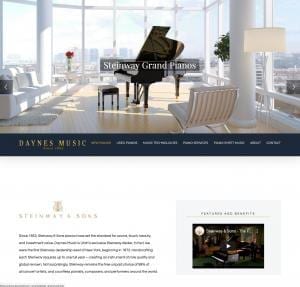
iPad
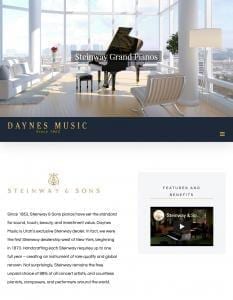
iPhone

Yes, most assuredly. Our Security pages will give you a very good idea how serious we are about keeping your site safe from hackers, or any attempted intrusion. We install endpoint firewalls on all of our sites, we routinely monitor sites every day, and our alert system will tell us if something fishy is happening, and we act immediately. We have the experience and the tools and skills to keep the bad guys away from your site.
Yes. We’ll help you set up your Facebook for Business page, and provide tailored content, and we’ll help you with any other social media content, including Twitter, LinkedIn, RSS, and more. Some of our clients already have a social media presence. In that case, we’ll make sure that your web site integrates seamlessly to your social media page(s) and enhances your message.
Yes. Email marketing remains the most effective means of selling your brand, up to 40 times more effective than social media, according to a study done by the prestigious McKinsey & Company. It’s a judgement call as to which one is best, but our hands-down favorite is ConstantContact. It has features we like, e.g., great templates, ease of use, tremendous support, seminars, and like SPI, they have a real passion for client success.
There are a lot of good ones in addition to ConstantContact, and if you have a preference, great, we’re happy to work with you.
Yes. We help you design and develop your ecommerce site with woocommerce, the most popular ecommerce platform for WordPress. For gateways and payment systems, we use (but are not limited to) Wufoo, PayPal, Stripe, and WePay, or your preference. For larger volume product sales, we’ll help you set up your business on Amazon FBA.
We review our clients sites for updates every day. Regarding themes, your theme is your site’s framework, and we’re very careful to follow prescribed procedures, which can take as many as three separate updates for a single theme. Regarding plugins, we only use the most reliable plugins, and we stay away from extensions to WordPress that fall outside the established update procedure.
Yes. We encourage our clients to keep the content of their sites up to date, especially blogs. We’ll set you up as an editor, and work with you so that you understand how to do it yourself. WordPress, after all, was first established as a bloggers platform (it’s much more than that now), and if millions and millions of WordPress users around the globe can keep their sites up to date, so can you.
However, many of our professional clients don’t have the time to dig in to the back end of their sites, so they send us the updates they want via text, phone, or email, and we do it for them. Content updates are included in our Shared Hosting+ and NEW Dedicated Hosting+ packages.
We backup every day and keep the backups for two weeks. In addition to that, before we make any changes to the content of your site, we back up the entire site on our local servers.
Should you experience a technical or content-related issue that requires a restore to a previous version, let us know and we’ll restore your site at no charge (limit: one per week).
Yes. The Health Insurance Portability and Accountability Act (HIPAA) is designed to protect health insurance coverage for workers and their families when they change or lose their jobs (Portability) and to protect health data integrity, confidentiality, and availability (Accountability). We provide HIPAA-Compliant Services through our Microsoft 365 Business Essentials professional email offerings, including our Shared Hosting+ and our NEW Dedicated Hosting+ packages.
Regarding Accountability, HIPAA-Compliant Services are particularly important, required by law in fact, for organizations that share or intend to share sensitive medical information over the internet. SPI will move your information to our secure HIPAA servers, set up your users for HIPAA, without which your organization could be held liable for non-compliance. For specifics on HIPAA see this link from NIH.
Contact us for a HIPAA-Compliant Services quotation.
Yes. We can also set you up for subscriptions, on a weekly, monthly, or annual basis. The funds can be transferred directly into your bank or credit union account. We use wufoo, PayPal, Stripe, and WePay, but if you don’t have a merchant account, we can help you establish one with our partner newtek.
